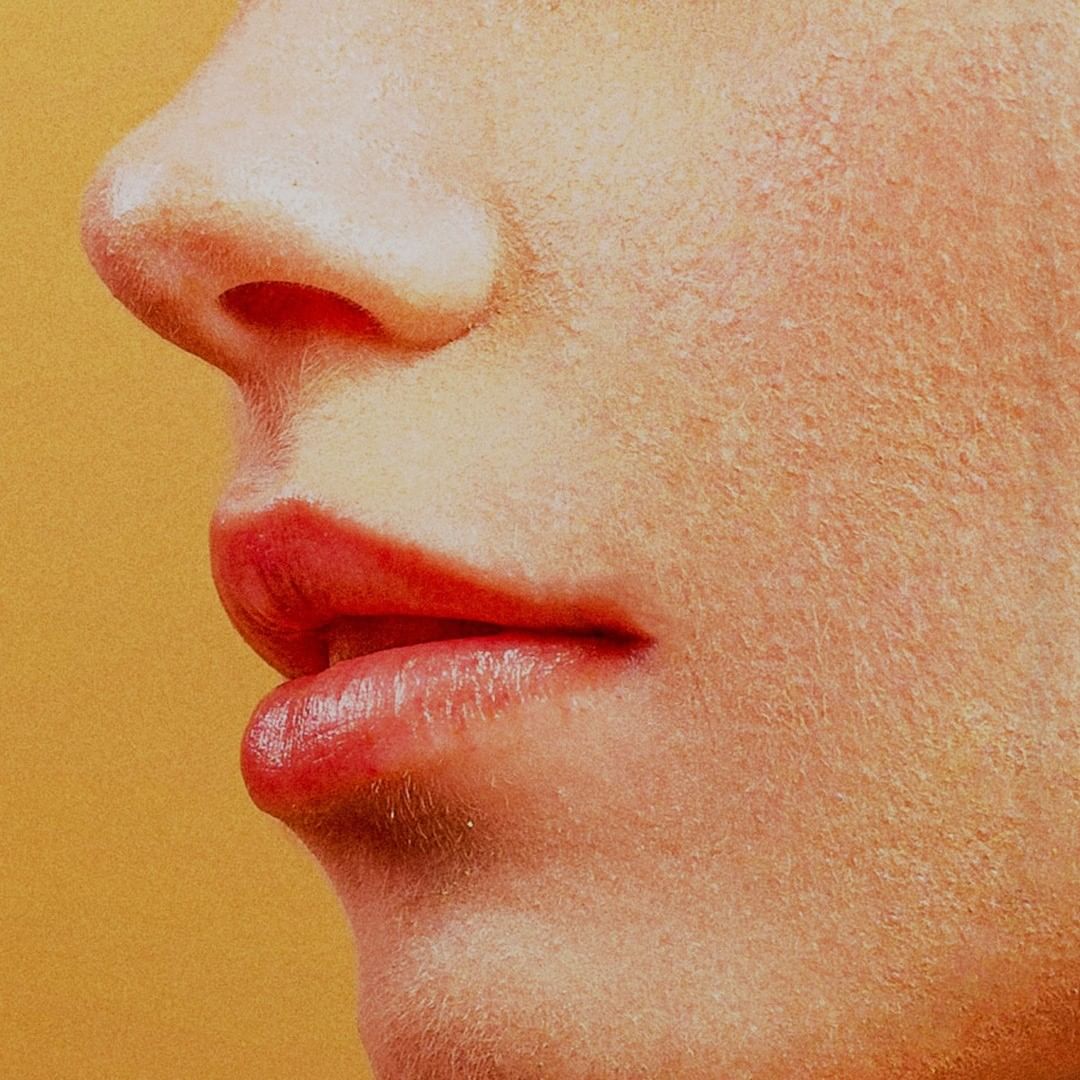5 Figma Plugins to Streamline Your UI/UX Design Workflow
As a UI/UX designer, working with Figma can help you create high-quality designs in a more efficient manner. To further optimize your workflow and productivity, you can use Figma plugins. In this post, we’ll take a look at five Figma plugins that can help you save time and work more efficiently:
- Stark: This plugin helps ensure your designs are accessible by allowing you to test color contrast ratios and simulate different types of color blindness. This is crucial for creating designs that are inclusive and easy to use for everyone.
- Unsplash: This plugin lets you search for and add high-quality, royalty-free photos directly into your Figma designs. This can save you a lot of time and effort in finding the perfect images for your designs.
- Content Reel: This plugin enables you to generate realistic content, such as names, images, and user profiles, directly in Figma. This is great for creating realistic prototypes and presentations that accurately represent your final design.
- Figmotion: This plugin lets you easily animate your designs directly within Figma, making it easier to create interactive prototypes. You can create animations and transitions without the need for additional software or tools.
- Auto Layout: This plugin enables you to create flexible, responsive designs by automating the resizing of design elements based on the content within them. This is great for creating designs that are responsive to different screen sizes and devices.
By using these Figma plugins, you can save time and work more efficiently, allowing you to focus on creating the best possible UI/UX designs. Incorporating these plugins into your workflow can help you enhance your productivity and create designs that stand out. Be sure to test out different plugins and see which ones work best for you!