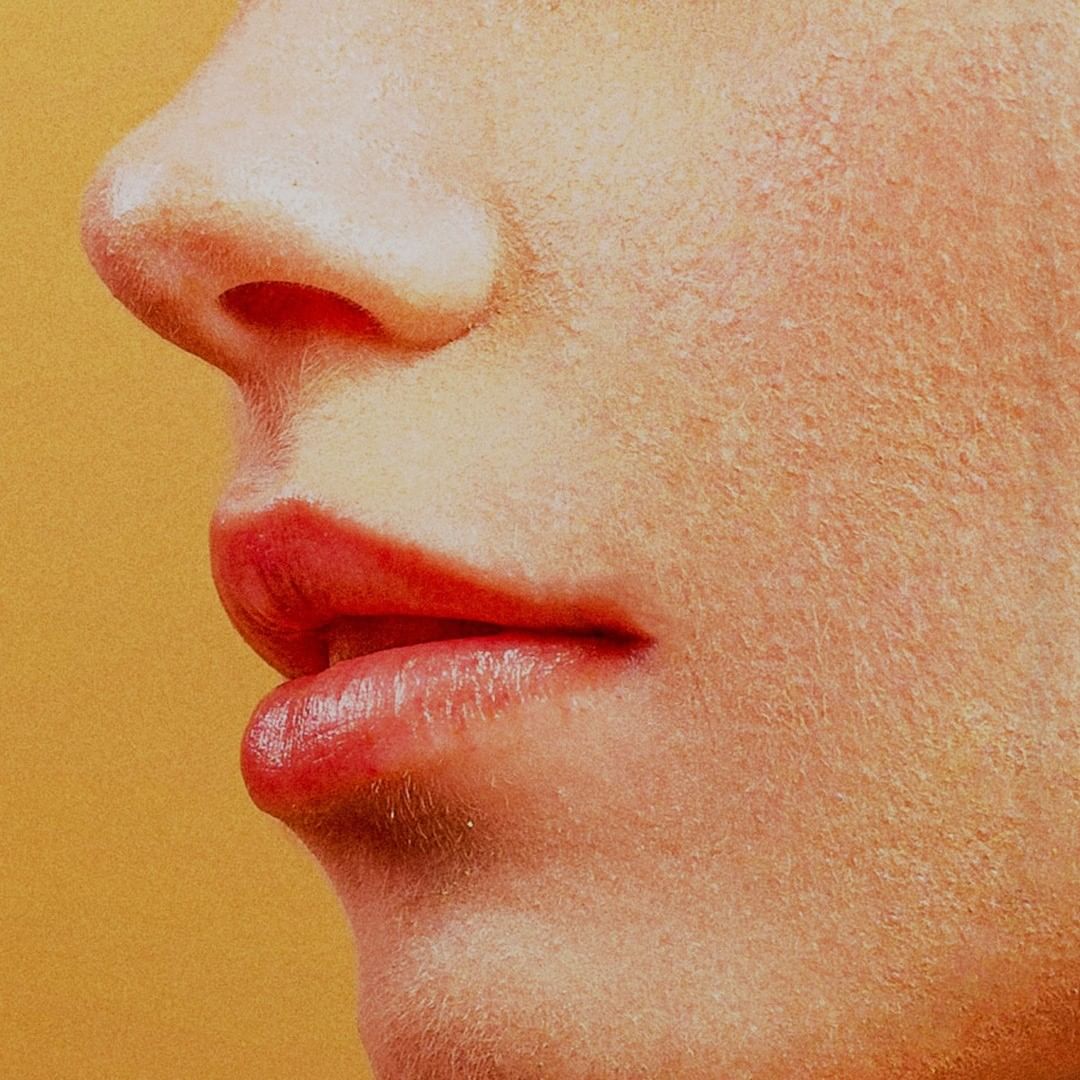Top AI Design Tools for Streamlining Your UI/UX Workflow
Are you a UI/UX designer looking for ways to streamline your workflow and improve the accuracy of your designs?
Look no further than the latest AI-powered design tools!
As a seasoned UI/UX designer with 8 years of experience working with clients worldwide, I am excited to share with you some of the top AI tools for UI/UX design that can help take your designs to the next level.
In this post, I’ll highlight some of the best newly launched AI tools, including RunwayML, Sketch2Code, Framer X, UI Bakery, and Adobe Sensei. With features like automatic code generation, responsive design capabilities, and intelligent image cropping, these tools can help you work more efficiently and effectively.
Don’t miss out on this opportunity to stay ahead of the curve and discover the latest AI design tools transforming the UI/UX design landscape.
Here are some of the newly launched AI tools that you could use with your Daily Routine:
- RunwayML: RunwayML is an AI design tool that allows designers to generate and manipulate designs using machine learning algorithms. It can be used for tasks such as generating textures, creating animations, and even generating code.
- Sketch2Code: Sketch2Code is a Microsoft AI tool that automatically converts hand-drawn sketches into HTML code. This can save designers a significant amount of time and effort when prototyping designs.
- Framer X: Framer X is a design tool that utilizes AI to help designers create interactive designs more efficiently. It offers features such as automatic code generation, gesture recognition, and responsive design capabilities.
- UI Bakery: UI Bakery is a low-code UI builder that uses AI to help designers and developers create web and mobile applications. It offers features such as pre-built templates, drag-and-drop interface components, and automatic layout generation.
- Adobe Sensei: Adobe Sensei is a suite of AI-powered tools that are integrated into Adobe’s Creative Cloud platform. It offers features such as intelligent image cropping, font recognition, and automated video editing.